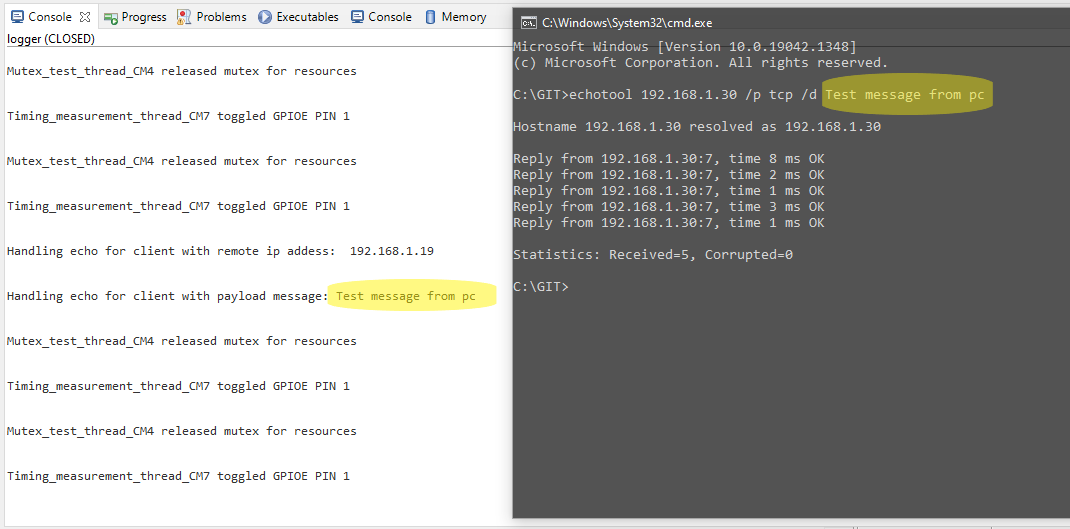TCP Echo¶
This page will provide you with information about TCP echo test using a command line echo server and client for Windows. It is possible to use any other tool to get the same results as shown in this specific demo.
Prerequisites¶
Flashed reference hardware development board with the reference project image with echo server testing program.
Currently the IP address is configured as static 192.168.1.30 in the reference project lwip stack, it is of course possible to change it to match your local network configuration.
TCP echo test between windows host and reference hardware¶
- If we are using echotool on the windows host machine we open windows command prompt and compose command shown below:
<echotool.exe path> <server IP> /p tcp /d <test message>
It is possible to open the logger before sending an echo to the reference hardware from host machine to see if the echo was received by the echo server program running on the reference hardware.
- After the echo is sent (in this case with echotool), with an opened logger serial port connection we can also see the log message telling us which IP address sent the echo and what the echo message was as it is shown in the picture below.