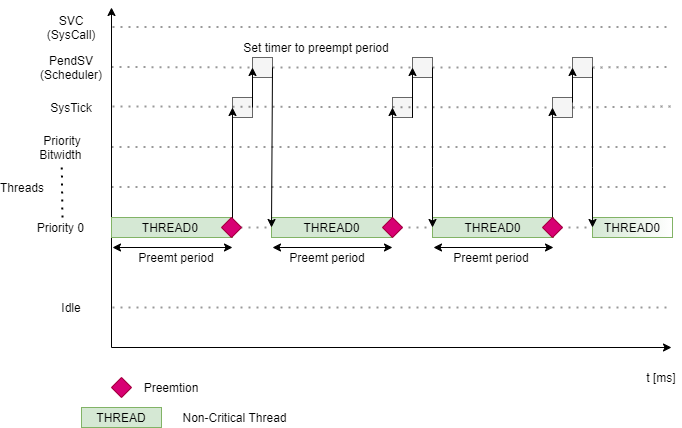Performance¶
The performance scheduling algorithm handles the preemptive non-critical threads scheduling. It uses a non-critical thread queue to take the highest priority thread as fast as possible each time the rescheduling event occurs. Performance scheduling algorithm also offers to stop the thread’s execution caused by multiple events, such as putting the non-critical thread to sleep, being blocked by a mutex or semaphore. The main characteristics of the performance scheduling algorithm are:
The algorithm schedules a non-critical threads based on their unique priority.
- Threads are preempted in case of:
System timer interrupt, with the constant preempt period.
Thread tries to receive data through the channel but there are no pending data.
Thread tries to obtain mutex locked by another thread.
Thread tries to obtain semaphore locked by another thread.
Thread tries to handle the interrupt, but there has been no interrupt request made yet.
Thread suspends its execution for a specified period with the thread sleep function.
For more information please read the performance scheduling section in the Whitepaper.
Configuration¶
1. Open the CustomBox¶
Then we have to open from the left panel Switch tab to see all configured switch elements in the system as it is shown in the picture below.
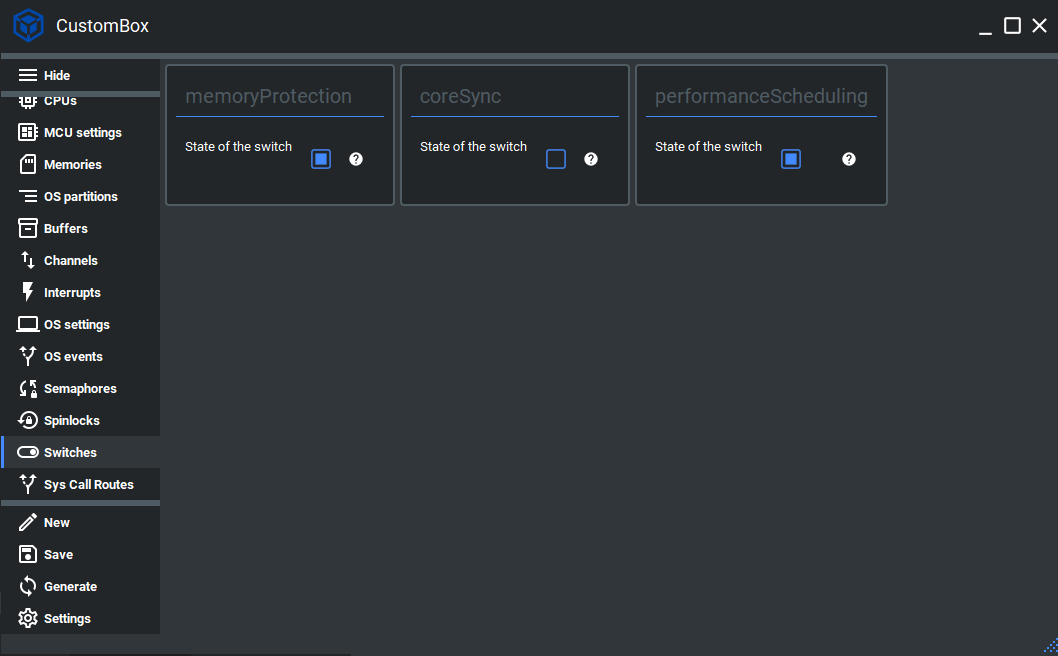
2. Switch performance scheduling ON¶
State of the switch is set to on (checked checkbox), to turn on performance scheduling we just uncheck the checkbox.
2. Do not configure any critical tasks¶
When we want to use only performance scheduling we can not configure critical tasks in the system. Currently only idle task for each core is necessary (will be removed in the future)
3. Generate¶
After we click on the Generate button in the CustomBox left panel on the bottom, the scheduling switch configuration code is generated. After switching on performance scheduling and reconfigured critical tasks, only performance scheduling is configured in the system and no critical tasks will be running during the run-time.
Hybrid scheduling example¶
In the diagram below we can see the hybrid scheduling during the run-time (the performance scheduling is switched on and no critical tasks are configured).