Compiling¶
This page will provide you with information about compiling of the reference project in the STM32 Cube IDE.
Prerequisites¶
Imported reference project into the STM32 Cube IDE.
Compiling of the reference project¶
- To compile a single core we have to highlight one of the cores under the project root and expand the option in the menu and choose to build.
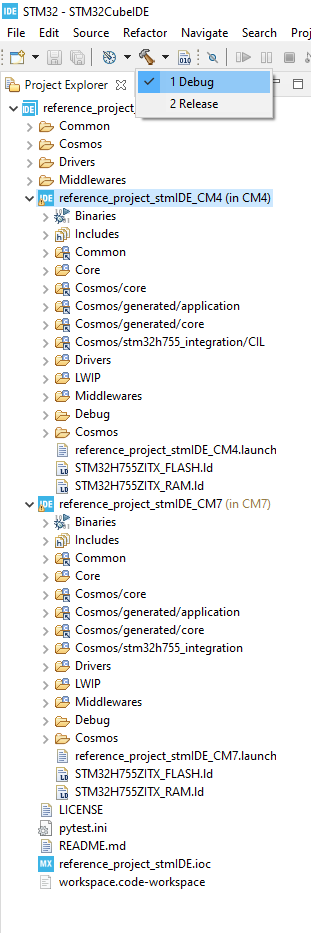
- After the compilation process has successfully finished we can see the memory consumption data for all configured partitions in the Build Analyzer window of the STM32 Cube IDE.
- For a detailed view of the data/code mapped to each memory partition we can switch to the Memory Details tab.